|
OpenGLES2.0 not support glFog. So If you want fog effect, you have to a code using glsl.
1. Calculate GL_FOG_MODE have 3 modes.
GL_LINEAR : f = (end - z)/(end - start) GL_EXP : f = exp(-density*z) GL_EXP2 : f = exp2(-(density*z)*(density*z)) Color = Color_source*f + (1-f)Color_fog
start - fog start distionce(usually 0.0f) end - fog's end distance (usually 1.0f) Color_source is fragment color. Color_fog is fog-color set by GL_FOG_COLOR
2. GLSL Code Below show glsl code. It is very simple code tmp_color is rgba color that texture color and source color modulated. enable_fog is set by glUniform1i c++ code. Default mode is GL_LINEAR. To get fragment's depth buffer value, I used gl_FragCoord.z that is [0-1].
void main(void)
{
if(enable_fog == 1)
{
float f = 0.0;
float z = gl_FragCoord.z;
float alpha = tmp_color.a;
if(fog_mode == FOG_EXP)
{
f = clamp(exp(-fog_density*z),0.0, 1.0);
}
else if(fog_mode == FOG_EXP2)
{
f = clamp(exp((fog_density*z)*(fog_density*z)),0.0, 1.0);
}
else
{
float divide = fog_end - fog_start;
if(divide != 0.0)
f = clamp((fog_end - z)/(divide),0.0, 1.0);
}
tmp_color = f*tmp_color + (1.0 - f)*fog_color;
tmp_color.a = alpha;
}
gl_FragColor = tmp_color;
}
Below show result, (OpenGL Diary) 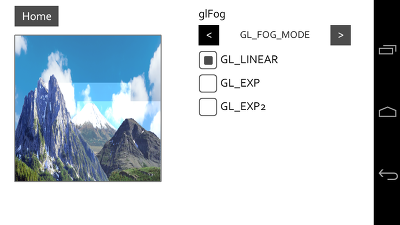
출처: https://shakddoo.tistory.com/entry/GLSL-OpenGLES20-glFog [겨울팥죽 여름빙수] |